Editor's review
Every computer user needs to operate keyboard extensively. For everyone typing speed is very important. If you use non scientific mode of typing then your speed would be less. To improve your speed you need to adopt scientific method or do extensive practice on keyword. Rapid Typing Tutor helps you, which figure is to be used for which alphabet and has many more session for practice to improve your typing speed. This is useful to everyone, student, teacher and professional people.
Features: When you install software for the first time, application provides you Wizard to configure RapidTyping. You need to select language, enter nick name, full name and description. Enter keyboard type. Select an option to measure speed as WPM (words / min) or CPM (Chars / min) etc.
Application has intuitive, colorful user interface. You have three options as show current lesson, show course statistics and show lesson editor. With current lesson you can start your practice for the selected session, when you press any key on your keyboard, it will display right and left hand fingered to use right finger for the alphabet, correct finger is indicated with Red color. Application will display lesson length, lesson errors and time for your reference. With show course statistics you can view the statistics for your course or lessons with details date, WPM, Accuracy % and duration. Lesson editor has all course content, it includes practice session for letters, syllables, capital, word Digit and Symbol and text. Application allows you to create new lessons.
Overall: It’s a nice tool to improve your typing speed by using scientific typing method.


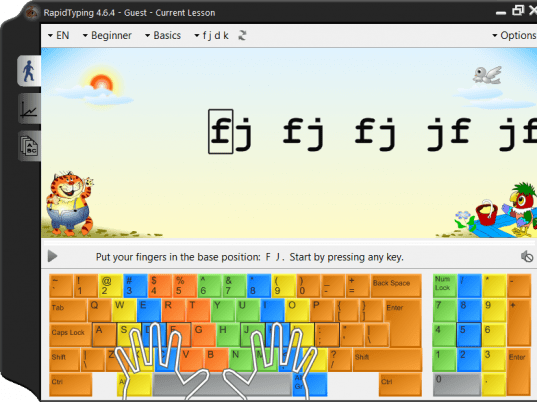
User comments